.progress to first element and
.progress-bar class to the second
.progress to first element and
.progress-bar .progress-bar-striped class to the second
.progress to first element and
.progress-bar .progress-bar-striped .progress-bar-animated class to the second
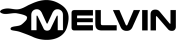


 English
English
 French
French
 German
German











